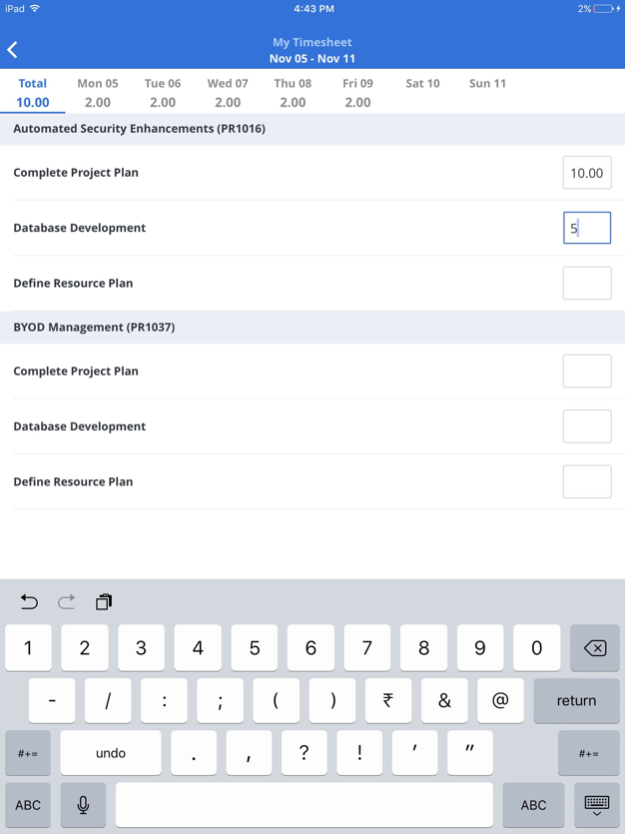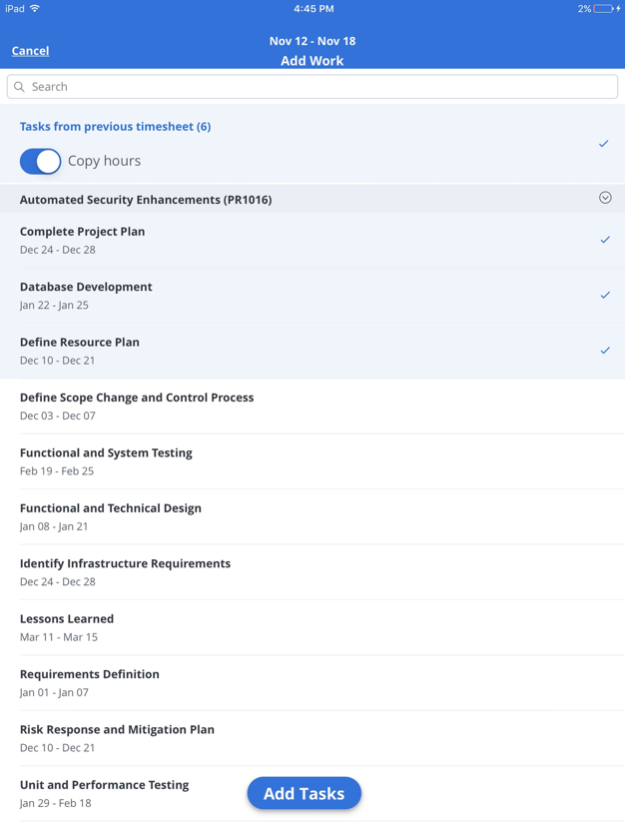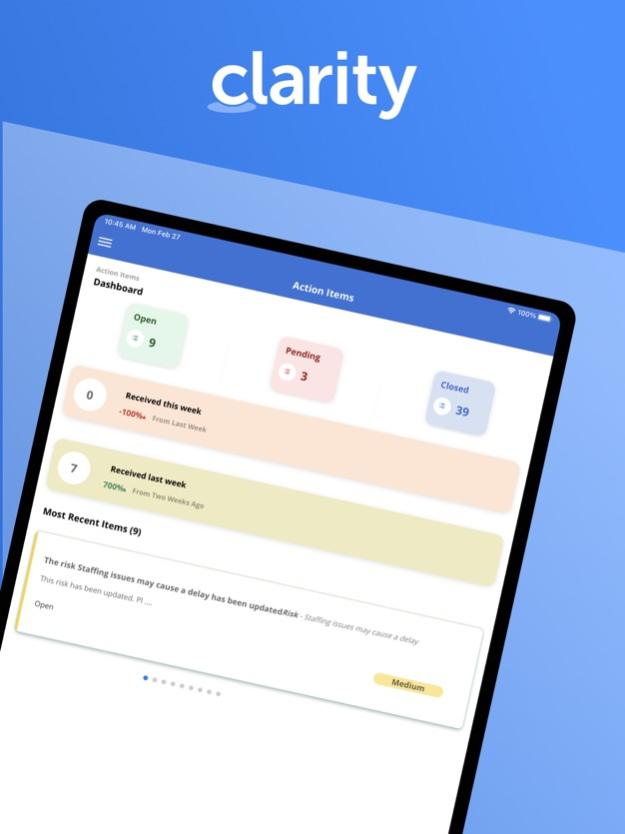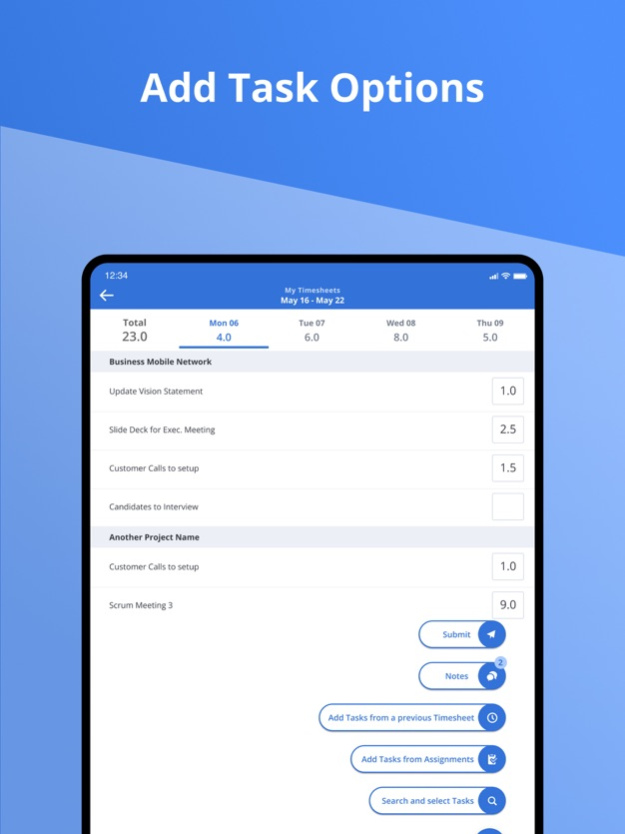Clarity by Broadcom 3.2.8
Continue to app
Free Version
Publisher Description
In today's to-go economy team members are always looking for more convenient ways to access their application from anywhere. The Clarity mobile app is single sign-on enabled, which means users may log into it by simply reentering the same username and password they use to access other SSO-enabled corporate accounts.
Time management functionality
- View past and future time reporting periods
- Add or remove work from timesheet
- Ability to enter total actuals for entire time period for tasks instead of each day
- Split task within a timesheet for different codes
- Add notes to timesheet as well as timesheet task
- Ability to enter notes date at timesheet and task level within timesheet
- Return own timesheet
- View timesheet rules error within a error panel under “My Timesheet” and “Review and Approve Timesheet”
- Submit timesheet for approval
Time review and approval functionality
- View open, submitted, returned, and approved time for previous, current, and next period.
- Ability to approve or return submitted time.
- View submitted time details
Respond to Action Items
- Action Item dashboard to display action items based on received date and status.
- Quickly access pre-filtered action items.
- Ability to filter for action items based on multiple criteria.
- View action item history and act on actions items as needed.
Manage Checklists
- View all checklists available within My Workspace - To Do
- Create/Edit/Complete/Share/Copy/Delete Checklists
- Manage To Dos within a Checklist
- View and manage sections within Checklist
View Smartlists
- View all smartlist available within My Workspace - To Do
- Filter smartlist based on name
- View To Dos within the smartlist and sort them by Date, Name, and Owner
- Manage To Dos within a smartlist
General Setting
- Ability for the user to define their app default landing page
- Ability to open Clarity app in mobile when clicking on a link
Apr 11, 2024
Version 3.2.8
Bug Fixes
About Clarity by Broadcom
Clarity by Broadcom is a free app for iOS published in the Office Suites & Tools list of apps, part of Business.
The company that develops Clarity by Broadcom is CA, Inc. The latest version released by its developer is 3.2.8.
To install Clarity by Broadcom on your iOS device, just click the green Continue To App button above to start the installation process. The app is listed on our website since 2024-04-11 and was downloaded 1 times. We have already checked if the download link is safe, however for your own protection we recommend that you scan the downloaded app with your antivirus. Your antivirus may detect the Clarity by Broadcom as malware if the download link is broken.
How to install Clarity by Broadcom on your iOS device:
- Click on the Continue To App button on our website. This will redirect you to the App Store.
- Once the Clarity by Broadcom is shown in the iTunes listing of your iOS device, you can start its download and installation. Tap on the GET button to the right of the app to start downloading it.
- If you are not logged-in the iOS appstore app, you'll be prompted for your your Apple ID and/or password.
- After Clarity by Broadcom is downloaded, you'll see an INSTALL button to the right. Tap on it to start the actual installation of the iOS app.
- Once installation is finished you can tap on the OPEN button to start it. Its icon will also be added to your device home screen.